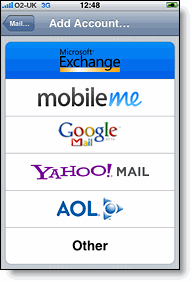I was not planning on posting today but I was having a conversation with my parents that got me very angry. They were saying how they had read numerous articles bashing the iPhone 4's antenna issues and would never buy one now. I am sure there is no need for me to tell you how incredibly awesome the iPhone 4 is, so I am going to focus on the antenna issue.
This may come as a shock to some of you, but firstly: EVERY CELL PHONE EVER MADE HAS A DEATH SPOT. That is, a place where, when you touch it, the signal drops significantly. For my iPhone 3G, it is the bottom right-hand corner - meaning when I hold it, the signal drops in the EXACT SAME WAY THE iPHONE 4 DOES. So this issue really is widely spread. Why is everyone making such a big deal over this? One reason - the spot is marked. People can see directly where the spot is and therefore make a big deal out of it. It is ridiculous.
So, although there is no actual problem with the world's greatest phone, Apple has provided 2 fixes. Firstly, they fixed a software issue whereby the bars were displayed incorrectly. Secondly, Apple is providing a free case to everyone who bought the phone. Not just the Bumper because they said they can't create 3 million of them. They are providing a selection cases from other companies as well. What can I say. THEY ARE AWESOME!!!
So there you have it. The iPhone 4 has no problems. I am definitely going to buy it. On that subject, it has been confirmed to be coming out on the 30th of July.
I hope the media did not throw your mind.
AndrewCow